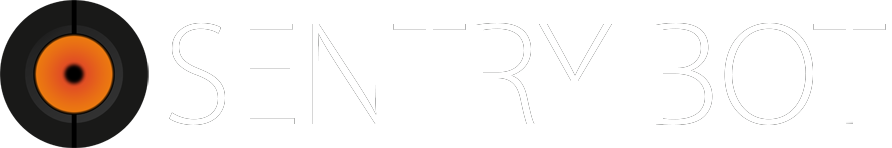# Utilities
Dashboard: Utilities (opens new window)
# Post Message
View Channel, Send Messages, and Embed Links must be allowed to the Sentry Bot role in this channel.
Enables you to post any message you like to any channel in your server. This might be useful for posting your server rules, since that message will be editable by any moderator using the Sentry dashboard.
See Message Builder for details.
# Edit Message
Enables you to edit any message Sentry has sent in your server.
Paste the link to the message you want to edit into the Message link box, then click Load Message to open the Message Builder.
To obtain a message link, right-click on the message and choose Copy Message Link.
# Mute Role Permissions Setup
Manage Roles must be enabled on the Sentry Bot role.
This tool will automatically configure permissions overwrites for your mute role on all channels in your server. This will not work as expected if any roles are specifically granted permission to send messages, send messages in threads, create threads, speak, or request to speak in any channel.
Sentry is unable to modify permission overwrites on any channel which it cannot view or in which it is denied Manage Permissions.
This tool is not available if you are using Discord Timeouts for mutes.